Remote Computer Inventory with PowerShell
This script uses WMI CMDlets for the most part, to gather some client hardware and software information remotely over the network. Click the link below to see the contents of the CSV file. I use it to collect the following information:
- Computer Name
- Manufacturer
- Model
- Processor Type
- System Type
- Operating system
- Operating system Version
- Operating system Build Version
- Serial Number
- IP Address MAC Address
- Last User logged in
- Last User login time
- C: free space in GBs
- Total RAM in GBs
- The date and time of the last reboot
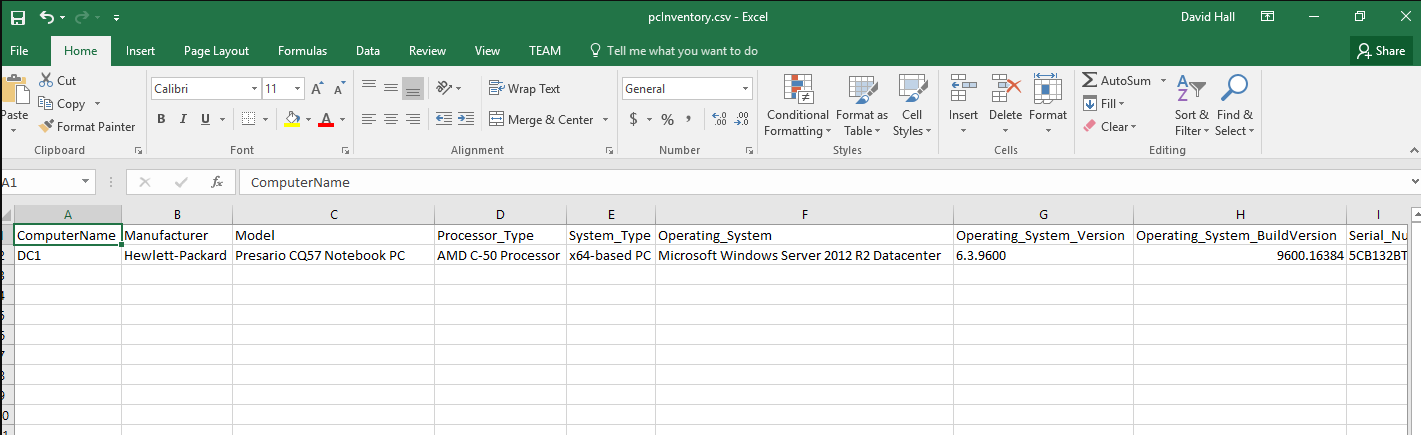
The video below goes into a little more detail as far as the mechanics. In subsequent videos I plan to turn this into a function and possibly a workflow in order to make it a little more efficient.
UPDATE: Below is the new video and the code for the functionalized version of the script above.